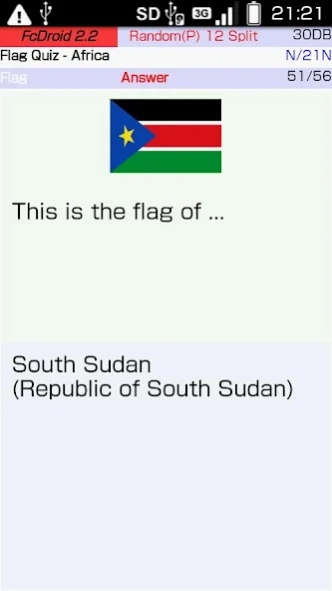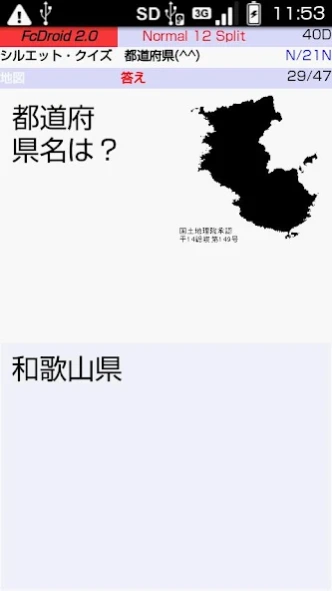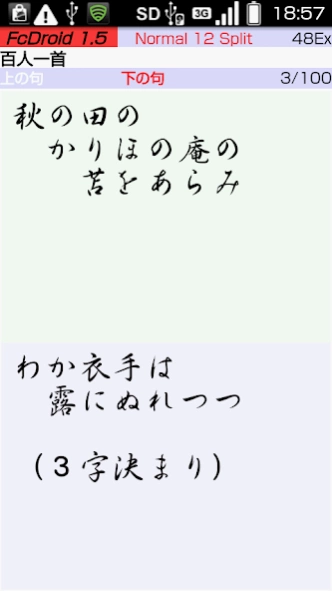Flashcards FcDroid 2.5
Free Version
Publisher Description
Flashcards FcDroid - FcDroid (Flashcards for Android)
You will find the manual at: http://yoshi.s206.xrea.com/android/fcdroid/fcdroid_e.html . Please do not say, "It doesn't function." or "I can't open the data file.", without reading the manual! X(
FcDroid (Flashcards for Android) features:
- Multiple-line
- .png .gif .jpg files can be included
- Free sample data: Try "Flag Quiz"! Learn periodic table, and more!
- both ways: front side -> back side / back side -> front side
- Different directions: forward / backward / "random T" / "random P"
- Bookmark
- Level & Range: Skip the tricks you have learned by heart or study more intently the tricks you find difficult to memorize.
- Full / split screen
- Adjustable font size
- External fonts can be used, even if not installed
- One-hand operation possible
- Text to Speech function - English (US / UK), French, German, Italian and Spanish
- 'Front page' can be added
- Very simple data format: Write your own data with ease with your favourite text editor.
- Works on Android 1.60 and above
For more information, visit: http://yoshi.s206.xrea.com/android/index_e.html
About Flashcards FcDroid
Flashcards FcDroid is a free app for Android published in the Teaching & Training Tools list of apps, part of Education.
The company that develops Flashcards FcDroid is Yoshi Ishijima. The latest version released by its developer is 2.5. This app was rated by 2 users of our site and has an average rating of 2.5.
To install Flashcards FcDroid on your Android device, just click the green Continue To App button above to start the installation process. The app is listed on our website since 2011-11-02 and was downloaded 92 times. We have already checked if the download link is safe, however for your own protection we recommend that you scan the downloaded app with your antivirus. Your antivirus may detect the Flashcards FcDroid as malware as malware if the download link to com.xrea.s206.yoshi.fcdroid is broken.
How to install Flashcards FcDroid on your Android device:
- Click on the Continue To App button on our website. This will redirect you to Google Play.
- Once the Flashcards FcDroid is shown in the Google Play listing of your Android device, you can start its download and installation. Tap on the Install button located below the search bar and to the right of the app icon.
- A pop-up window with the permissions required by Flashcards FcDroid will be shown. Click on Accept to continue the process.
- Flashcards FcDroid will be downloaded onto your device, displaying a progress. Once the download completes, the installation will start and you'll get a notification after the installation is finished.